This is usually an indication that the input sensor signal is out of range. Note: a 'calibration'/adjustment is always required when new pressure sensors are connected to indicator.
4-wire solution

- Press and hold the
 button until 'In' is displayed;
button until 'In' is displayed; - Press the
 button once, 't.P' is displayed. Using the
button once, 't.P' is displayed. Using the  buttons configure as required.
buttons configure as required. - Press the
 button repeatedly until 'L.S' is displayed. Using the
button repeatedly until 'L.S' is displayed. Using the  buttons configure to minimum of input scale.
buttons configure to minimum of input scale. - Press the
 button repeatedly until 'H.S' is displayed. Using the
button repeatedly until 'H.S' is displayed. Using the  buttons configure to maximum of input scale. For example, if a 0-700bar pressure sensor is used, Los = 0 and His = 700.
buttons configure to maximum of input scale. For example, if a 0-700bar pressure sensor is used, Los = 0 and His = 700. - Press and hold the
 button until 'PA' is displayed. Using the
button until 'PA' is displayed. Using the  buttons configure to 99.
buttons configure to 99. - Press and hold the
 key until 'U.C' is displayed. Using the
key until 'U.C' is displayed. Using the  buttons configure to 3/4
buttons configure to 3/4 - Press the
 button once. 'F1' is displayed. Ensure that the pressure sensor is drained - no pressure or weight on pressure sensor example (extruder pipe where pressure sensor is installed is empty).
button once. 'F1' is displayed. Ensure that the pressure sensor is drained - no pressure or weight on pressure sensor example (extruder pipe where pressure sensor is installed is empty). - Press the
 button once. 'F2' is displayed. For a 4 wire connection system, subject the pressure sensor to 80% of F.S.
button once. 'F2' is displayed. For a 4 wire connection system, subject the pressure sensor to 80% of F.S.
For example, if the scale is 0-700bar, 80% = 560bar. Subject 560 bar of pressure to pressure sensor.
Alternatively, inject a millivolt signal equivalent to 80% of F.S into pins 1 and 2 of the input (after having removed the transducer from pins 1 to 4). - Press the
 button once; 'F3' is displayed. Drain pressure sensor so that it is subjected to no pressure or weight.
button once; 'F3' is displayed. Drain pressure sensor so that it is subjected to no pressure or weight. - Press and hold the
 button to return to the main screen.
button to return to the main screen.

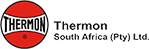



Add your comment