This is usually an indication of a faulty thermocouple temperature sensor (open circuit or faulty cable).
Solution:
Step 1: If input type is known (eg. Thermocouple type J), change tyP parameter.
- Press and hold the
 button until
button until  is displayed;
is displayed; - Press
 twice -
twice -  is displayed; using
is displayed; using  configure to a value in the table below:
configure to a value in the table below:

A comprehensive manual can be found in the operator's manual.
Test:
- Remove the temperature sensor connections from terminals 1 and 2 of the temperature controller:

- Connect a link between terminals 1 and 2 of the temperature controller:

- Change the input type to thermocouple type J:
- Press and hold the
 button until
button until  is displayed;
is displayed; - Press
 twice -
twice -  is displayed; using
is displayed; using  configure to 0.
configure to 0. - Press and hold
 until you return to the main display. This is the display after
until you return to the main display. This is the display after 
- If the PV (top value of the display) displays the ambient temperature of the cabinet, the sensor is faulty and requires replacement/repair. Contact us for a replacement or repair of the temperature sensor.
- If the sensor still indicates SBR contact technical support.
- Press and hold the

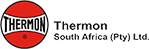



Add your comment